How to set up filtering in QuickApps
qListView opening InfoPath forms
In SharePoint 2010, qListView opens InfoPath (browser form) in the Microsoft InfoPath client when you click New or Edit. Out-of-the-box SharePoint view will launch the InfoPath form in the browser. There is no configuration available for qListView to workaround and open the form as is done OOB.
Is there a way to add CSS styles so that a group heading and the hyperlnks are vertically aligned?
Customizing group header in qListView -Using a qListView and qDynamicLayout web parts for this SharePoint publishing page. Each qListView is grouped by a Subcategory column, but not wanting to show the column label, just the value.
How to upgrade SharePoint environments using QuickApps
When upgrading environments from SharePoint 2010 with Quest Web Parts 5.7 to SharePoint 2013 with QuickApps 6.2 (via database dettach/attach), the Ribbon in 2013 still shows the old Quest Web Parts category and thus QuickApps 6.2 are not functioning and displaying correctly.
Does QuickApps for SharePoint have People Picker function in the Send Email Option for the “To:”?
Does QuickApps for SharePoint have People Picker function in the Send Email Option for the “To:”?
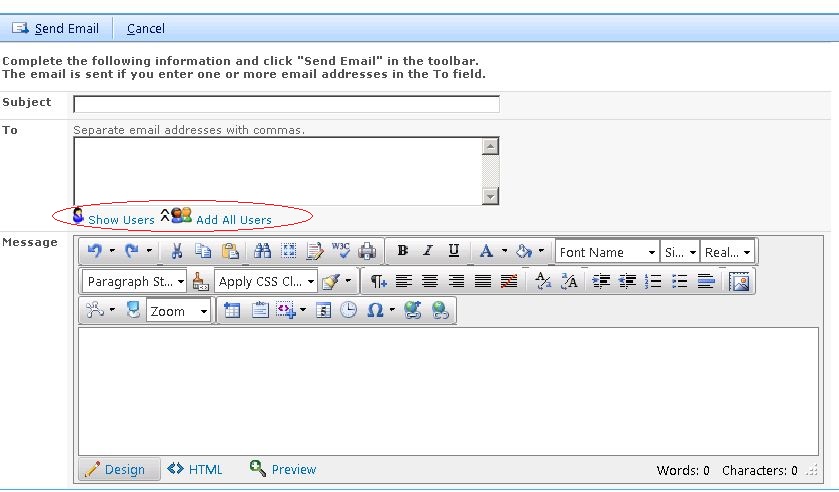
Exporting an entire list to Excel from qListView?
Working with a list with over 11k items configured in qListView, Since the Default view of the WebPart is set to 50 items per page, when we export to Excel, it only exports the items from the currently loaded page (not from the entire list).
Also, the exporting process takes approx 1.5 minutes. However, when exporting directly from SharePoint list, entire list (11K records) takes approx 20 seconds.
How to contact the SharePoint Community Forums
ER: To enable number sorting on a calculated column
How to upgrade from 5.x to 6.x
ER: Optimizations For Printing
ER to add print options
