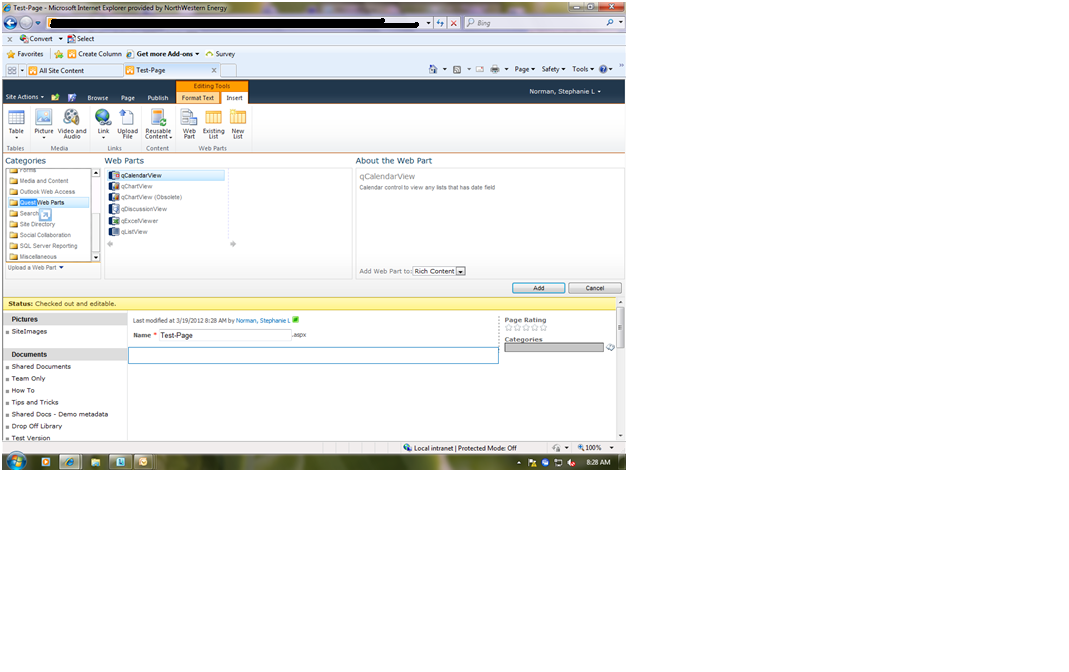Error: License exceeds server limit. Contact your Dell Software Sales representative
After applied and assigned the QuickApps for SharePoint license to the SharePoint Server, the following error being shown in the License View:
License exceeds server limit. Contact your Dell Software Sales representative.
INTERNAL: Powershell script and instructions for manually applying license in QuickApps
This is a powershell script to manually apply the license files for QuickApps 6.3 and higher.
How to obtain a new License?
How to obtain a new license for QuickApps?
Even with a valid License there is an error “Your evaluation period has expired”
After perfoming a clean installation, importing valid licenses to the WFE's and completeing an IISRESET, QuickApps was working correctly. However, after some time, the following error is being thrown eventhough the license is valid:
"Your evaluation period has expired or your license is for different version of QuickApps for SharePoint. Please contact Dell Software (http://software.dell.com/) to obtain a valid license."
App servers are being recognized as WFEs
After installing QuickApps and going to the Management Pages in Central Administration to apply the license, App servers are being recognized as Web Front End servers and need the license applied to them for QuickApps to work in the Site Collections.
Web Parts missing from the Ribbon Category
The Web Parts are missing from the Ribbon Category when being viewed from the Web Part Manager.
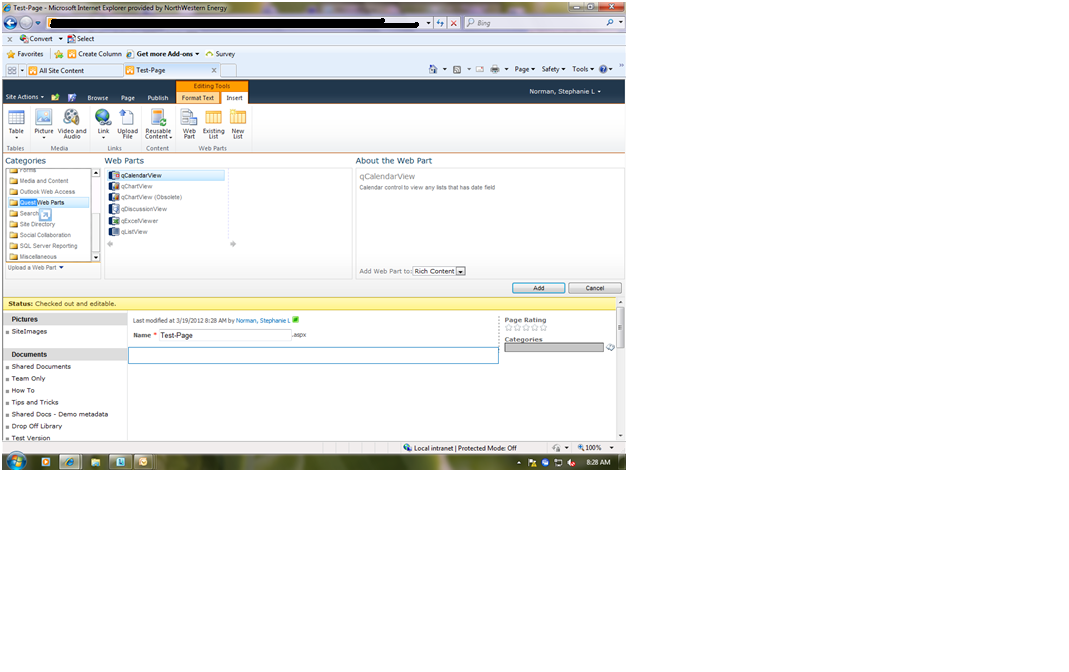
“LICENSE_NOT_MATCH is not found in the resource file for culture: neutral”
“LICENSE_NOT_MATCH is not found in the resource file for culture: neutral”
How to update the QA license?
How can a new license file be applied to QuickApps for SharePoint?