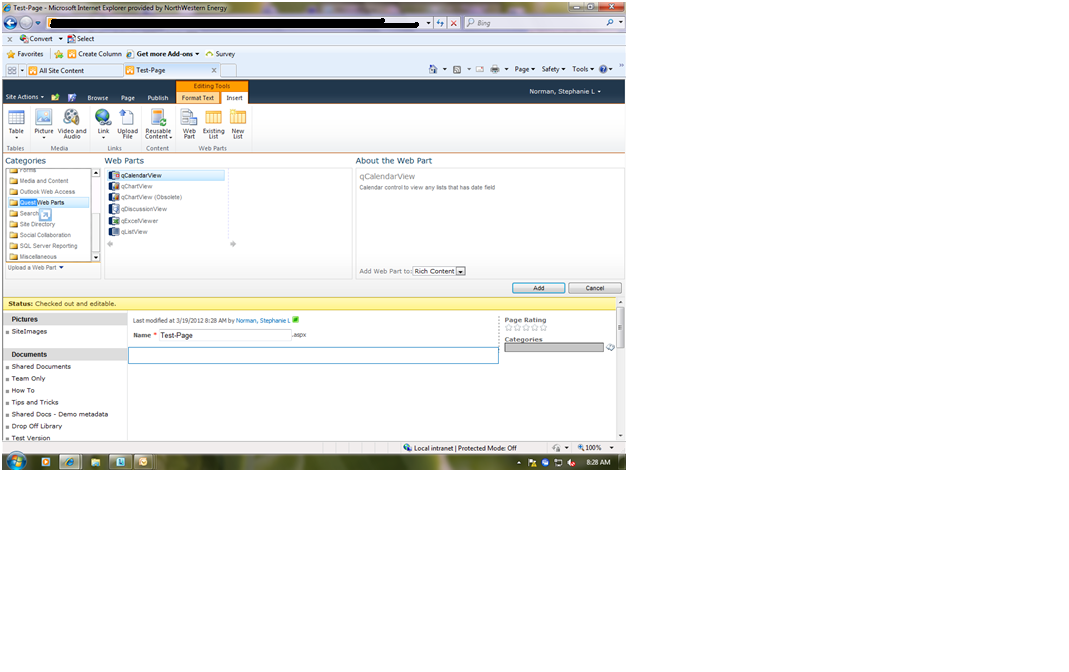When trying to configure qChartView to display the data for two Lists in the same site, even though you add both Lists to qChartView through ezEdit, when you try to configure the graph you only see the dropdown columns of one of the Lists (the first List added to the Web Part). The two Lists do not have a common column to sort by.
qListView when grouping selecting all items won’t select the items in collapsed groups
When grouping selecting all items will not get selected in the collapsed groups using a qListView
How to obtain a new License?
How to obtain a new license for QuickApps?
Getting HTML tag values in fields
When viewing a qListView or qListForm the fields are displaying HTML code
Even with a valid License there is an error “Your evaluation period has expired”
After perfoming a clean installation, importing valid licenses to the WFE's and completeing an IISRESET, QuickApps was working correctly. However, after some time, the following error is being thrown eventhough the license is valid:
"Your evaluation period has expired or your license is for different version of QuickApps for SharePoint. Please contact Dell Software (http://software.dell.com/) to obtain a valid license."
Are QuickApps compatible with Bamboo Web Parts?
Are QuickApps for SharePoint compatible with Bamboo Web Parts?
The following error occurs: Exception from HRESULT: 0x80131904
The following error occurs: Exception from HRESULT: 0x80131904
qListView/qChartView only display x amount of records (not caused by SP List View threshold)
When using qListView/qChartView only x amount of records are showing. Even when the SharePoint List Threshold is set higher than the amount of items in the list.
Web Parts missing from the Ribbon Category
The Web Parts are missing from the Ribbon Category when being viewed from the Web Part Manager.